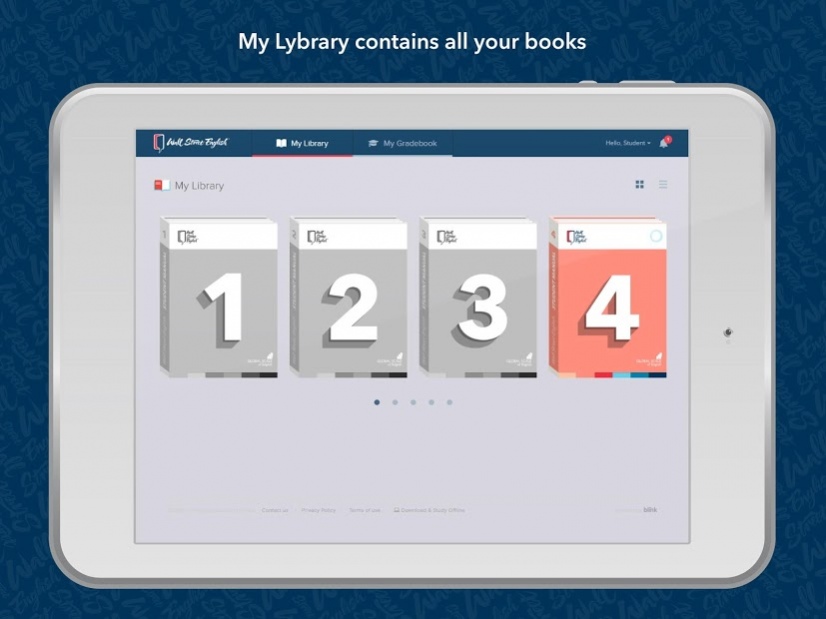Digital Student Workbooks 4.12.0
Free Version
Publisher Description
Digital Student Workbooks by Wall Street English
Learn English the way that suits you.
Access your Wall Street English workbooks and exercises in an all-new, responsive mobile app. Digital Student Workbooks are the most efficient way to practice and develop your reading and writing wherever you are.
Built by digital learning experts, using staff and student feedback, the Digital Student Workbooks app has been updated to help you reach your learning targets faster than ever.
Continue learning, complete exercises online and offline, and receive real-time feedback.
• We spend time listening to your feedback and you will love the new updated design!
• Content updates - better and more effective exercises.
• Total access: our responsive design now works on any of your devices.
• View and complete your exercises before encounters, wherever you are.
• Learn the smart way with interactive audio and video exercises.
Updates to vocabulary, grammar sections and we added a brand new communication section. And to simplify learning, you can view your current reading texts alongside your activities.
Digital Student Workbooks is the perfect homework companion to your Wall Street English experience.
Try it today!
About Digital Student Workbooks
Digital Student Workbooks is a free app for Android published in the Teaching & Training Tools list of apps, part of Education.
The company that develops Digital Student Workbooks is WSE Hong Kong Limited. The latest version released by its developer is 4.12.0. This app was rated by 6 users of our site and has an average rating of 1.8.
To install Digital Student Workbooks on your Android device, just click the green Continue To App button above to start the installation process. The app is listed on our website since 2020-11-26 and was downloaded 443 times. We have already checked if the download link is safe, however for your own protection we recommend that you scan the downloaded app with your antivirus. Your antivirus may detect the Digital Student Workbooks as malware as malware if the download link to com.blinklearning.wallstreet is broken.
How to install Digital Student Workbooks on your Android device:
- Click on the Continue To App button on our website. This will redirect you to Google Play.
- Once the Digital Student Workbooks is shown in the Google Play listing of your Android device, you can start its download and installation. Tap on the Install button located below the search bar and to the right of the app icon.
- A pop-up window with the permissions required by Digital Student Workbooks will be shown. Click on Accept to continue the process.
- Digital Student Workbooks will be downloaded onto your device, displaying a progress. Once the download completes, the installation will start and you'll get a notification after the installation is finished.